If you're out shopping for a computer, depending on your needs, you can pick a desktop PC, a notebook, a netbook, or even a tablet. Now, as if to complicate things further, you'll also find something known as a Chromebook-a lightweight, portable device that's been launched by Google and its hardware partners.
SO WHAT IS A CHROMEBOOK?
WHAT CAN YOU DO WITH A CHROMEBOOK?
If, you spend all your time on the internet, then the Chromebook will work for you. this device relies on cloud-based services-that is, apps on the internet- for most of common computer tasks. This means you have to carry( like, to use Docs for word processing, Pixlr Editor for image editing and so on) Google drive.
When it comes to storage, the Chromebook has only 16GB, or a 32GB solid state drive(SSD), because it relies heavily on virtual storage available on Google Drive.
WHAT CAN'T YOU DO WITH IT?
You can't use apps designed for Windows or Mac OS platform. So no browser life Firefox, no VLC, no Photoshop, no Microsoft Office. Its not a right choice to go with this machine if you are a tough gamer playing demanding 3D games like Call of Duty or Grand Theft Auto.
Due to its internal storage, it can't store hundreds of videos. And, it can't play DVDs. But it can play media from a pendrive or an external mass storage. MKV, FLV, WMV files may not run. Also, support of cameras and smartphones is limted.
DOES IT REQUIRE 24x7 INTERNET CONNECTION TO WORK?
Throughout the discription you might have felt that 'No internet, No Chromebook'. But that's not the case. You can access your mailbox offline, create documents using Google Drive.You can use offline apps, and even play some games. But without net, this device has limited utility.
BOTTOMLINE?
If you're the one concerned with Boot time then this must be your foremost preference. But to run intensive apps, games and software, pick a Windows Laptop.
Specifications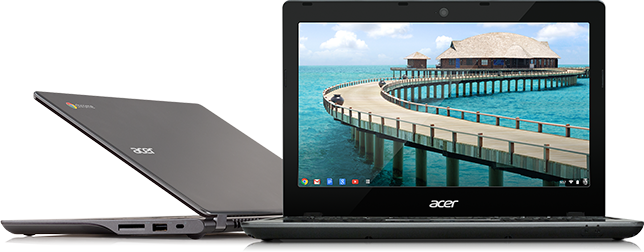
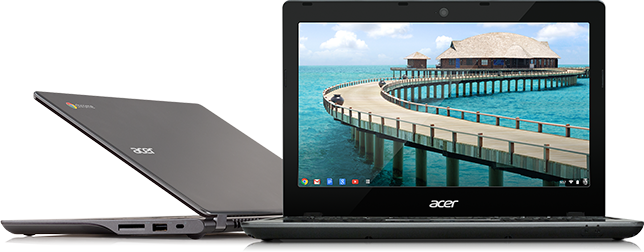
- 14'' 200 nit display with 16:9 aspect ratio
- 1.85 kg, 21 mm thin
- Up to 9.5 hours of active use1
- New Intel Processor
- 100 GB Google Drive Cloud Storage2 with 16GB Solid State Drive
- Built-in dual band Wi-Fi 802.11 a/b/g/n, 3G modem (opt)
- HP TrueVision HD Webcam
- 2x USB3.0, 1x USB2.0
- Full size HDMI Port
Hope you liked this post too.....Please feel free to comment in the comment section below.
For more posts and updates subscribe to our newsletter and Like Us on Facebook: Studience




No comments:
Post a Comment